A Comprehensive Guide to App UI Design
App design plays a crucial role in user engagement and retention. Whether you’re building a social media app or a complex business application, the visual layout and usability of your app’s interface are essential factors in determining its success. This comprehensive guide will cover essential concepts like social media app UI, app design, app page design, and layout design for apps, providing you with insights on how to create visually appealing and user-friendly applications using powerful graphic design software.
1. Social Media App UI: The Essentials of a Winning Interface
When designing the user interface (UI) for social media apps, it’s important to focus on simplicity, consistency, and user interaction. Social media apps are all about connectivity and engagement, so the UI must be intuitive enough to allow users to interact effortlessly with the content and other users.
Key Elements of Social Media App UI Design:
- Navigation: An intuitive navigation structure is fundamental. Most social media platforms utilize a bottom or side navigation bar, which houses the main features like Home, Profile, Search, and Notifications. Make sure these options are easily accessible and visually distinct.
- Color Scheme: The color scheme plays a significant role in branding and user experience. Vibrant and consistent color schemes work well, but make sure they don’t distract from the main content. Aim for colors that convey your brand’s identity while providing a pleasant viewing experience.
- Typography: Readability is critical. Use clear and modern fonts that are easy to read on various screen sizes. Adjust font sizes and weights to create a visual hierarchy that guides users through the content efficiently.
- Interactive Elements: Icons, buttons, and interactive components should have a consistent style throughout the app. Utilize animations or micro-interactions to provide feedback when users perform actions like liking a post or sharing content.
Design software like Lunacy can assist in creating these elements, as it provides a wide range of tools and pre-designed icons that streamline the UI creation process, ensuring your social media app UI is engaging and polished.
2. App Design: Crafting a Cohesive and Functional Application

App design goes beyond just creating a pretty interface; it encompasses the entire user experience (UX). The design should align with the app’s purpose, target audience, and user expectations.
Core Principles of App Design:
- User-Centered Design (UCD): Always prioritize the end-user’s needs and preferences. Conduct research to understand your target audience’s behavior, preferences, and pain points. This data helps in creating a user-centric design that feels intuitive and natural.
- Consistency: Consistency in design elements, such as buttons, icons, and typography, creates a cohesive experience. A consistent design makes it easier for users to navigate the app, increasing their comfort and familiarity with the interface.
- Feedback Mechanisms: Incorporate visual feedback, such as button animations or loading indicators, to inform users about the status of their actions. This builds trust and makes the app feel responsive and interactive.
- Responsiveness: Modern apps must work seamlessly across various devices and screen sizes. Using flexible grids and scalable elements ensures that the design remains functional and aesthetically pleasing on different devices.
Graphic design software equipped with prototyping tools, like Lunacy, allows designers to visualize and test their app designs before development. By creating prototypes and interactive wireframes, designers can identify potential issues early and refine the design to enhance user engagement and satisfaction.
3. App Page Design: Structuring Content for Maximum Impact
App page design focuses on organizing content within individual screens of the app. Each page should have a clear purpose, whether it’s a login page, dashboard, or user profile. Effective app page design ensures that users can access the information they need quickly and perform tasks with minimal friction.
Best Practices for App Page Design:
- Hierarchy and Visual Flow: Establish a clear visual hierarchy using size, color, and contrast to guide users’ attention. Place the most important elements (e.g., call-to-action buttons) in prominent positions, ensuring they are easy to spot.
- Whitespace and Padding: Proper use of whitespace prevents the interface from looking cluttered. It helps separate elements and increases readability. Padding around text and buttons also makes the design appear clean and organized.
- Imagery and Icons: Visual elements like images and icons should complement the app’s theme and purpose. Ensure they are relevant and enhance the user experience rather than serving as mere decorations.
- Responsive Typography: Text sizes and line spacing must be adjusted for different screen sizes to maintain readability. Designers often use relative units like “em” or percentages to ensure the text scales appropriately.
With graphic design software, designers can create detailed mockups for each app page, experimenting with different layouts and visual elements. For example, using Lunacy’s robust tools, designers can fine-tune typography, play with imagery, and establish a cohesive visual style that suits the app’s theme.
4. Layout Design App: Creating Functional and Visually Appealing Layouts
A layout is the backbone of any app design, dictating how information is structured and presented on the screen. A well-designed layout not only looks good but also enhances usability by providing a logical flow and structure.
Key Aspects of Effective Layout Design for Apps:
- Grid Systems: Grids help create a balanced and harmonious design by dividing the screen into sections. A grid system also ensures that elements are aligned and spaced evenly, contributing to a professional and clean look. The 8-pixel grid is a common standard, offering a good balance between flexibility and consistency.
- Flexible Layouts: Given the variety of devices and screen sizes, using flexible layouts is crucial. Tools like auto-layout in design software allow designers to create responsive designs that adapt seamlessly, providing a consistent experience across devices.
- Call-to-Action (CTA) Placement: CTAs, such as “Sign Up” or “Buy Now,” are integral parts of an app’s layout. Positioning them prominently—usually at the center or in the bottom section of the screen—ensures they grab users’ attention and guide them toward taking action.
- Balance Between Text and Imagery: A layout must strike a balance between text, images, and other visual elements to keep the screen engaging without overwhelming the user. Visual hierarchy plays a critical role here, with primary information placed prominently and secondary elements given less visual weight.
Utilizing advanced graphic design software allows designers to create and test these app design layouts with precision. Tools like Lunacy offer features such as smart grid systems and flexible artboards, enabling designers to experiment with different layouts until they find one that balances aesthetics and functionality perfectly.
Choosing the Right Graphic Design Software for App Design
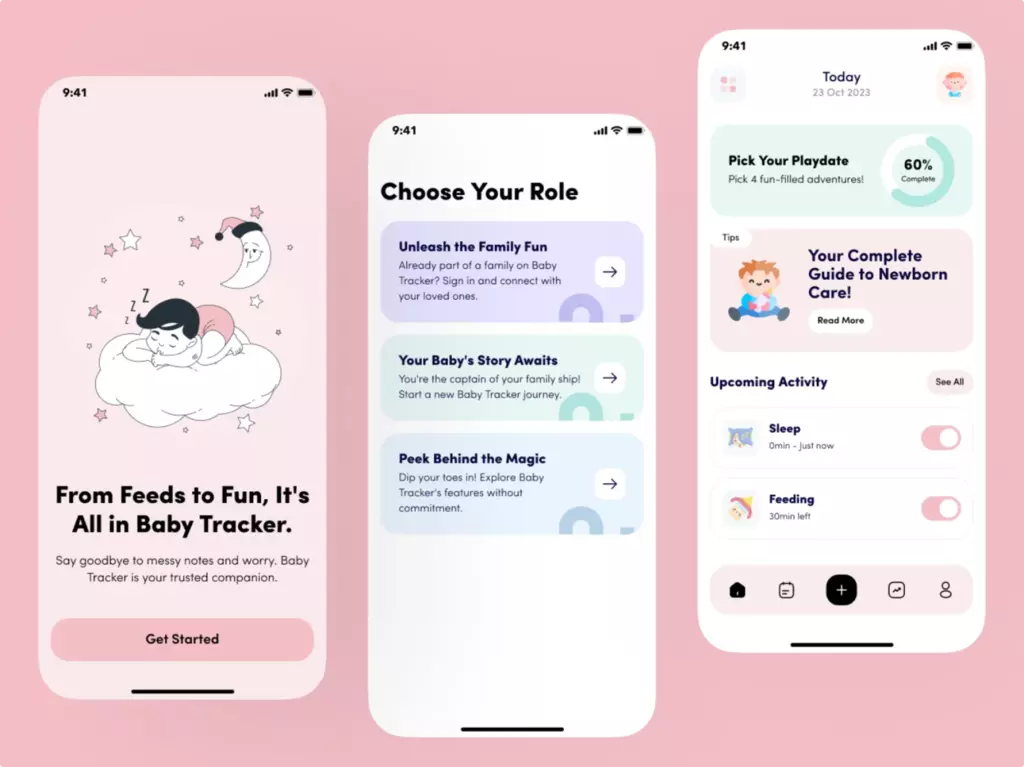
While understanding the fundamentals of social media app UI, app design, app page design, and layout design is essential, having the right tools can make the design process smoother and more efficient. A capable graphic design software should offer the following:
- Ease of Use: The software should have an intuitive interface that allows both beginners and professionals to design efficiently.
- Prototyping and Animation Capabilities: Prototyping features help visualize app interactions, while animation tools make it possible to create engaging micro-interactions.
- Pre-Designed Assets: Access to pre-designed icons, illustrations, and other visual elements saves time and ensures consistency across the app.
- Collaboration Tools: For team-based projects, collaboration features that allow real-time feedback and editing are vital for seamless communication and iteration.
Lunacy, for example, offers all these features and more, making it an ideal choice for app designers. Its prototyping capabilities, coupled with an extensive library of design assets, enable designers to create compelling UIs and app layouts efficiently.
Conclusion
Designing an engaging and functional app involves a deep understanding of social media app UI, app design principles, app page design, and effective layout design. Whether you’re creating a social media platform or an entirely different type of application, focusing on these core aspects ensures your app is user-friendly and visually appealing.
Investing time in mastering graphic design tools and software that offer flexibility, like Lunacy, can significantly enhance your design process. With the right knowledge and tools, you can build apps that not only look great but also provide an intuitive and satisfying user experience, increasing your app’s success in a competitive market.
Comments are closed.
